Some of you have probably already been working around this, but I thought I'd explain it a bit.
Seems that if Salvage fires while you're performing an old-style combine in a world container, you'll eventually get logged out (which resembles a crash, but isn't).
There was a client/server sync issue which caused the server to think the salvaged item was still in the world container (correctly), but the client cleared out the world container (as it would always do before Salvage existed). If you then tried to place an item where the phantom item was in the world container, you'd be looking at your windows background fairly quickly.
Anyway, it's fixed now, but the code won't go up for a bit (our patch schedule being what it is around expansion betas). As a workaround, when doing old-style combines in world containers, be sure to close the container every time salvage fires. This should eject any phantom items into your inventory, resynching the client.
Thanks to all who helped find this one, it was a "I heard of something like that, but don't know how it happens" for a pretty long while.
Seems that if Salvage fires while you're performing an old-style combine in a world container, you'll eventually get logged out (which resembles a crash, but isn't).
There was a client/server sync issue which caused the server to think the salvaged item was still in the world container (correctly), but the client cleared out the world container (as it would always do before Salvage existed). If you then tried to place an item where the phantom item was in the world container, you'd be looking at your windows background fairly quickly.
Anyway, it's fixed now, but the code won't go up for a bit (our patch schedule being what it is around expansion betas). As a workaround, when doing old-style combines in world containers, be sure to close the container every time salvage fires. This should eject any phantom items into your inventory, resynching the client.
Thanks to all who helped find this one, it was a "I heard of something like that, but don't know how it happens" for a pretty long while.


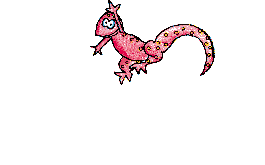
Comment